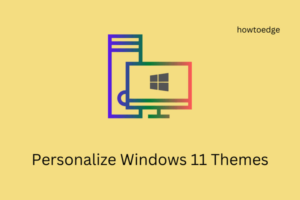This guide takes you on a tour of 13 wonderful Windows 11 themes and their wallpapers. Each one of them portrays their own story, only to be heard by the eyes of the perceiver. Go through the below array of themes and get an idea of which theme you would love the most as your Desktop background.
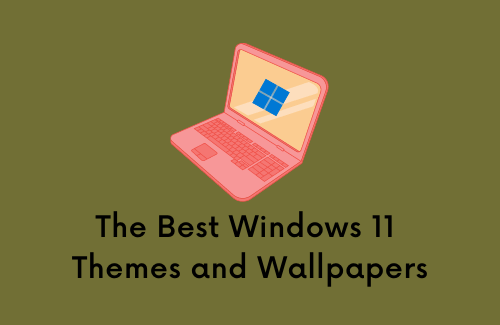
Changing wallpapers or for that matter, a theme changes the way we think while working on different projects. Since WFH has become a necessity, altering desktop screens will boost your energy and soothe your mind. Let’s explore an array of themes, consisting of images they own and the shades they scatter –
Get to know: Disable Blur Background Login Screen in Windows 10
How to download and install Windows 11 themes and wallpapers?
After you have decided on the theme that you are willing to install, visit them by clicking on their specific links. The browser will redirect you to the Microsoft Store, from where you can download a copy. Go to Settings > Personalization, and opt for the theme that you want to run in the background.
1. Windows 11 Native Themes
Windows 11 itself consists of 7 different themes including both Light as well as Dark shades. So, before you go and try any of the below truly awesome themes, give the native themes a try. As they are developed keeping in mind the new features available on Windows 11, they will keep your desktop screen clutter-free and more smooth.
The best thing about these themes is that they are recent ones and don’t require any additional downloads. The list includes Windows (Light & Dark), Glow, Captured Motion, Sunrise, and Flow. Take a look at each one of them and decide which ones you love the most.
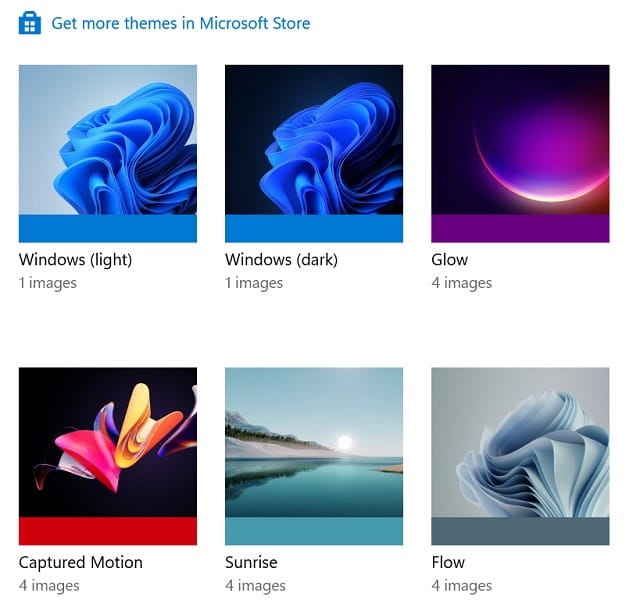
Another interesting thing about Windows 11 is that you can use both dark and light modes with custom changing the default wallpapers. Only when you are bored of these in-built themes, download/install a theme from the Microsoft Store.
2. Ocean Plastic Mouse
Though waves in oceans are pretty strong, they somehow soothe our minds. Whether it is the sound of the waves, the smell of salt water, or the feeling of warm sand beneath our toes, they all relax our nerves. If you are searching for something like this to use as your desktop wallpaper, you are going to love this theme i.e. Ocean Plastic Mouse.
Released on 24th Sept 2021, this is a lightweight theme that occupies only 16.6 MB of storage space. With this theme, you will get a total of 6 oceanic wallpapers.

3. Nightfall Camo Special Edition
If you can’t decide which theme to go for next, you should start using abstract art as a theme on your PC. Such themes always have something for everyone. Microsoft recently released the Nightfall Camo Special edition theme for Windows 10 as well as 11 users on 30th April 2021. Having a total of 9 images, this theme will consume 13.8 MB of disk space on your PC.

4. Forest Camo Special Edition
Similar to that of Nightfall Camo, Forest Camo is also a special edition theme by Microsoft. Identical in all patterns, this theme will add a new color resembling forests in every sense.
This theme is released a day before Nightfall Camo i.e. 29th April 2021 and occupies storage spaces of around 13.9 MB.

5. Arctic Camo Special Edition
This camo special edition theme is for those who love spending time in polar regions like the Arctic. This theme is similar to our previous two themes in every sense except color-wise. Installing this theme will occupy disk space of around 19.5 MB and was released on 28the April 2021.

With each passing day, the tech giant is experimenting with new things in Windows 11 as they have recently upgraded the Paint app. Several new changes come to other applications like Photos, Windows Console (Terminal), etc. However, as this is still new, you won’t find many new themes for Windows 11 specific.
But that doesn’t mean, you can’t use the themes that sparkled on Windows 10 PC. So, here’s a list of all-time best themes that you can use on Windows 11 PC.
6. Pride 2020 Flags
Many of us love using the Windows logo in our wallpapers. This not only represents the brand but also presents a simple yet effective look. If you do like putting the Windows logo somewhere in the wallpaper, Pride 2020 Flags is the best theme to go for.
With this theme, you get a total of 18 images. Each one of them represents a different color and you are going to love their versatility.

7. Panda Bears
If you love putting cute animal wallpapers on the desktop screen, you should try the theme – Panda Bears. They look quite cool as cubs, and so do their images. With this theme, you will get a 16-image set of giant pandas and red pandas living happily with each other.

If you are exploring similar themes for your desktop screen, you may look at the following themes as well –
- Animal Portraits PREMIUM Windows 10 Theme
- Animal Mothers 2 PREMIUM Windows 10 Theme
- Download Bing Animals Windows 10 theme on your PC
8. Beach Glow Theme
If you love wandering around the beaches in the winter season, the Beach Glow theme and its 18 wonderful images are worth a shot on your device. This theme includes Sunrise as well as Sunset images along the side of the seashore.
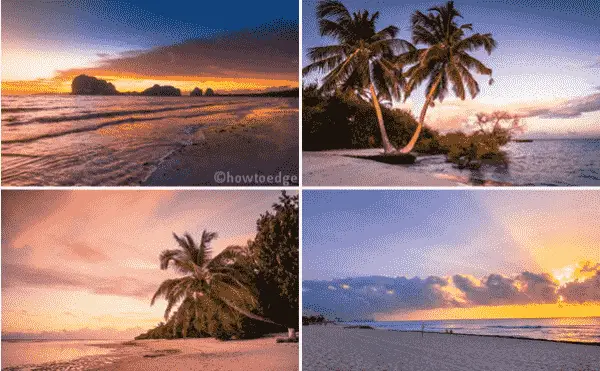
You may like the below set of Windows 11 themes and wallpapers as well –
9. Trains on Bridges PREMIUM
In case you are more into scenic or natural beauty, download and install the Trains on Bridges premium theme on your PC. This personalizing app includes images of trains in different locations like – over a bridge, inside a tunnel, passing a nearby volcano, or greenish environment.

You might like the following theme as well –
10. Rain in the City
Who doesn’t like Rain when it is quite a sunny day and the temperature is very hot? Mere imagining of rain chills our body and mind. In case you are on to rains, and its beautifully carved images, this theme is for you. It consists of 18 high-quality images, all at no cost. Inside this theme, you will get images like – dry cities soaked in the showers, blurred roadways, and several other rainy pictures.

11. Earth from Above
Each one of us sometimes dreams of going into space and having a close look at how Earth looks from above. Well, that is not possible for many of us. Yet, you can have a glimpse at images that beautifully depict Earth, and different countries in its 20-image set.

12. Earthen Buildings Theme
Want to get a feel of how it looks to live inside an earthen building, pots made of clay, and others? Rejoice in all of this with a wonderful theme i.e. Earthen Building theme.
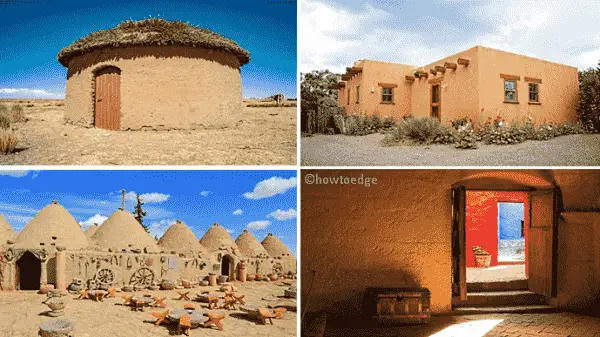
13. Vintage Motorcycles
If you are more into bikes or cars, you are going to love the Vintage Motorcycles PREMIUM theme. This is a gorgeous theme having wallpapers of bikes standing down in the eavesdrop of superb background.

I hope you love scrolling through our free collection of Windows 11 themes and their wallpapers. Let us know which one of them you like and why in the comment section.