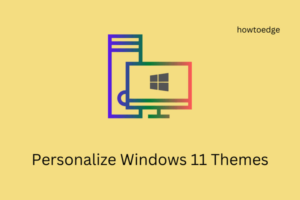Windows 11/10 Operating system allows heavy customizations on its desktop screen. You may either go for a skin pack or simply custom change your present theme. So, if you are bored with your system’s built-in wallpapers, we suggest going for the best live wallpapers for Windows 11 PC. All the theme packs discussed in this post are from either a third party or from Microsoft Store.
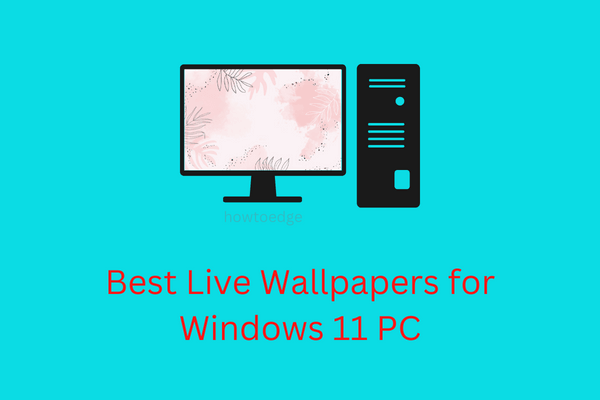
Top Seven Live Wallpapers for Windows 11
If you are bored with the default wallpapers on your desktop screen, give a try to the below recommended customizable skins. All these skins are fully tested and we haven’t noticed any issue with any particular theme pack. The seven skins are as follows –
- WinDynamicDesktop
- Desktop Live Wallpapers
- Rainmeters Skin
- Lively Wallpaper
- Waifu Free Live Wallpaper
- MyLiveWallpapers.com
- Push Wallpaper
I hope you must have come across a few names elaborated on above. Even in cases where you didn’t like a personalizing theme, you may undo that particular theme app by navigating to the below path –
Settings (Win + I) > Personalization > Themes
1] WinDynamicDesktop
WinDynamicDesktop is a third-party screen personalizing app that you may download from Microsoft Store. Go for this app only if you are interested in Live wallpapers with minimalistic designs. Moreover, its library is very small in size and consists of only a few live wallpapers.
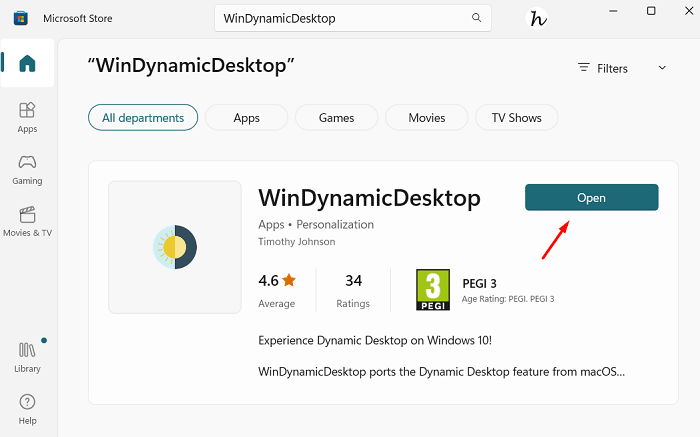
The best thing about this theme pack is that it can change your desktop screen in accordance with the specified time. Another interesting feature of this tool is that it also contains native wallpapers from a Macbook or an iMac. This app is completely free and does not require any special permissions from Windows 11. After you apply this theme pack, your system runs completely fine with no extra system resources being utilized.
2] Desktop Live Wallpapers
This application is available at Microsoft Store and you can get this for your device at no extra cost. Featuring animated wallpapers, this app even provides you the option to include your personal video files into it. In short, this lets you heavily customize the desktop screen with its collections of hundreds of beautiful animated wallpapers.
Installing and applying this theme app on your PC, you may set eye-catching images as your desktop wallpapers. This app stops playing live wallpapers on the desktop screen as soon as you open some apps or files on your computer. This way, it doesn’t consume system resources when your desktop screen is not in use or not visible. As a result of this, your CPU and GPU won’t be utilized by it when you are working on your Windows PC.
As stated earlier, this app works pretty fine with your personal videos, transfer your video file to your computer and set them as your default wallpaper. If you want to enjoy advanced features like playing videos with file formats – (.mp4, .wmv, .avi, or others) on it, purchase its Pro plan.
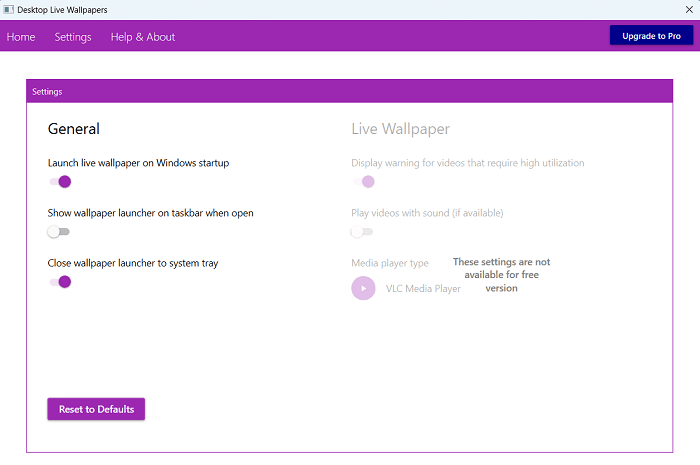
Note: Windows 10 users may also download and work with this application to personalize their desktop screens.
3] Lively Wallpaper
Lively Wallpaper is another good application that lets you use animated wallpapers on your Desktop Screen. This is free and Open-Source Software (FOSS) developed by rocksdanister at GitHub. You can either download its installer package directly from GitHub or from the Microsoft Store.
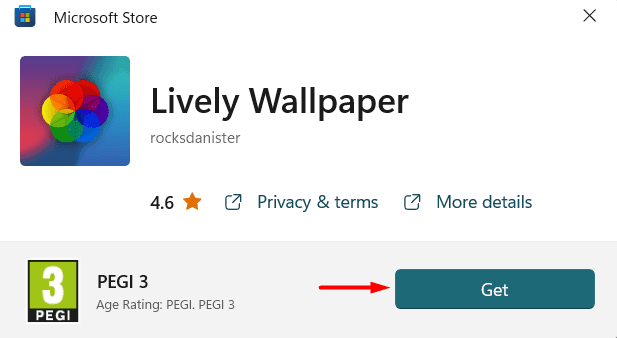
All its live wallpapers are free to use, so you are authorized to use them as you like for personal usage. Moreover, this theme pack supports multi-monitors, HiDPI resolutions, Ultrawide aspect ratios, and many more. Similar to that of the previous theming app, it also pauses playback when fullscreen applications/games are running. This way, it keeps the system resource usage to the bare minimum.
Using this app, one may use dynamic & interactive webpages, 3D applications, and audio visualizers as wallpapers. You may even drop videos into a webpage and set that as your default desktop screen. Personalize your Windows 11 Screen using the available stream wallpapers, automatic tile generation, and multiple video players. Performance-wise, your system will still run perfectly.
4] Rainmeter
Rainmeter is one of the most used customizable skins on Windows 11/10 PC. Its basic version provides you with a minimalistic interface with options to see network speed, CPU usage, battery percentage, and a few other ones.
In short, you don’t get a live wallpaper when you download and install Rainmeter on your device. However, this app does have a library full of wallpapers. Select any wallpaper and customize it as per your preference. With Rainmeter installed, one may use his/her computer in the most optimal way possible.
5] Waifu Free Live Wallpaper
Waifu is a hub of free live wallpapers for your Desktop PC and Mobile phones. If you are an anime lover, you may find its wallpapers quite beautiful. Visit its official site and browse through a list of anime as well as gaming wallpapers. If you do find a theme pack very interesting, download the same for your computer.
Apart from anime pictures, this platform also offers wallpapers depicting nature, architecture, and a few more topics. The best thing about this platform is that all its wallpapers are available at no extra cost.
6] MyLiveWallpapers.com
Just like Waifu Free Live Wallpaper, MyLiveWallpapers is another platform from where you can access different anime or gaming wallpapers. This app allows adding several customizing widgets like Mystic creatures, Manga, Naruto, or a few others. MyLiveWallpaper is the right place to download and use anime pictures on your Desktop Screen.
Its interface is quite a user-friendly one with options to download and install a Live wallpaper from here. The best thing about this theme pack is that it is compatible with both Desktop and Mobile. Just visit its official site and choose a wallpaper.
7] Push Wallpaper
Push Wallpaper is a very famous site containing numerous Video and Live Wallpapers. Navigate to its official page and see what new collections it holds. You may download Videos, YouTube videos, and animated gifs from here and set the chosen one as your default desktop screen. This application is compatible with different versions of Windows including 7, 8, 8.1, 10, and 11.
Are Live Wallpapers good for Windows PC?
Neither of the theme packs discussed above poses any threat to your system security or your privacy. Depending upon how much RAM & ROM a single app utilizes, the system performance may suffer by a bit. Since there are plenty of wonderful theme packs available out there, you should try a theme and check if it’s totally worth it.
Read Next: