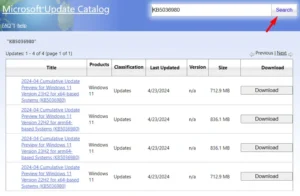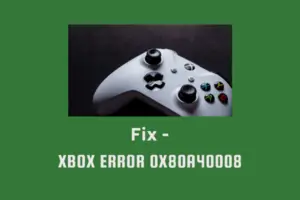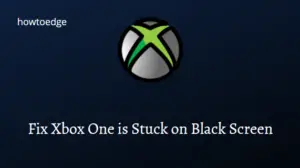The error 0x803f9006 normally occurs when you try opening a purchased game or application on Xbox One. We have researched and found that errors like this appear only when you are not signed into a correct account (purchased one). Upon encountering this issue, you receive a few suggestions from Microsoft. Read and check if your system meets all the conditions.
The suggestions are as follows –
- Contact the game purchaser and ask him/her to sign in to your device.
- The Xbox servers might be facing trouble verifying your usage rights.

Fix Xbox One Game Error 0x803F9006
If you are getting an error code 0x803F9006 while starting an Xbox One game or app, apply the below fixes. Before you follow any solution, make sure to hard reset your Xbox console.
1] Check Xbox Servers Status
Many a time, Xbox One games or apps fail to start simply because of servers outages. When the Xbox servers are down, you won’t be able to start any application or game on Xbox One.
- Visit Xbox Servers Live Status, and check under the Services head.
- All services should display a green symbol i.e. “Up and running“. In case some are not and they are displaying either “Limited – orange sign”, or “Major Outage – Red sign”, you have to wait till the services are back again and are running.
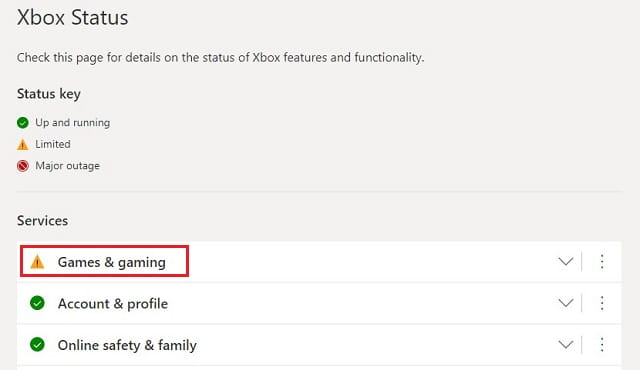
The most important section inside Services is that of the “Games & gaming”. If there is any abnormality inside this section, you better wait for the next 1-2 hours.

Note: If all services are up and running, and still you are getting an error code 0x803f9006, expand “Games & gaming”. To do so, click the three dots available on its right end, and select “Report an Outage“.
2] Check Network Connection
If you are having a weak or unstable internet connection, you won’t be able to load Xbox games properly. Your console will often go offline and come back online simultaneously. This way, the game or app you want to start will not connect to its servers and hence fail to start.
Go and check the network connection on your Xbox console. Here’s how to do this –
- Open the Xbox console and reach out to its Settings page.
- Click Network > Network Settings > Check Internet connection.
- A prompt should appear next displaying if you are connected to the Internet or not.
In case your device shows offline or there is no internet connection, follow the troubleshooting guide available there.
3] Enable “My Home Xbox”
When the owner of a particular Xbox game makes your console his/her home Xbox, anyone accessing the same device will have the access to play all installed games. It could be possible that you had accidentally or intentionally logged out of the owner’s account. In such cases, you must contact the game owner and ask him to log into your device.
To make an in-general Xbox account as your home Xbox, do the following –
- Launch Xbox and go to Settings.
- Select General on the left pane and set this device as “My home Xbox“.
How do I fix Errors 0x803F9006 or 0x87DE2729A?
To fix errors 0x803F9006 or 0x87DE2729A in Xbox One, check if your device meets one or more of the following conditions. Act accordingly to resolve this error code on your Xbox Console.
- When playing a disc-based game, the game disc must be inserted into the Xbox. Do the same and check if you can now open the Xbox game without getting into any issue.
- If you have purchased a game or app from Microsoft Store or Xbox One, check whether you are signed in using the same account. Often, users log into Xbox One using a different account and that’s the reason why such errors occur.
- If it was one of your friends or family who has signed in on your device, ask him/her again to provide the proper credentials.
I hope your problem resolves after taking care of the following points. Do check the Xbox Server status as well. There is a possibility that errors 0x803F9006 or 0x87DE2729A might also occur when there is a server outage.
Read Next: