Microsoft rolls in the KB4512509 patch that contains non-security updates within a few days of launching KB4512501 for Windows 10 1803. This update increases the existing OS to build 17134.984. Moreover, the team addresses several issues like Windows Hello credentials, Win32_LogonSession class, Settings page stops working, and others.
In addition to the above fixes, some known issue is also available in this update. Besides, you can download KB4512509 as .msi files by visiting the link provided at the end of this guide. Here, in this guide, we depict the general enhancements and known issues that appear after installing this KB4512509. Let’s explore its key aspects in detail-

General Fixes and Improvements on KB4512509
- Fixes a bug that appears while downloading digital rights management files on IE or Edge.
- KB4512509 rectifies an issue that causes Deployment Image Servicing and Management (DISM) to intermittently stop responding while de-provisioning some preinstalled apps using the Microsoft System Center Configuration Manager (SCCM).
- With this latest build 17134.984, the default keyboard for the English (Cyprus) (en-CY) region will now be set perfectly.
- They work on another issue that causes the Settings page to discontinue working and occasionally interrupts default applications from being set properly.
- With 17134.984, the tech community resolves an issue that causes a query request of the Win32_LogonSession class for the StartTime to display the value of the epoch (for example, 1-1-1601 1:00:00) instead of the actual logon time. This kind of issue mostly occurs when a user who isn’t an administrator creates the query request.
- The team expert discusses an issue that causes a Windows Management Instrumentation (WMI) call to connect to the Windows PE (WinPE) host to fail with the error, “0x80070721.”
- Works upon an issue that inhibits an App-V application from opening and displays a network failure error. This issue mainly arises when a system’s battery is low or there is an unexpected power failure.
- The company rectifies an issue that accidentally removed Windows Hello credentials after installing KB4489894.
- Microsoft technician works on an uncommon issue that lets Windows Defender Advanced Threat Protection (ATP) temporarily inhibits other processes from accessing files.
- The company works on an issue that causes a workstation to discontinue working when you sign in using an updated user principal name. For example, changing [email protected] to [email protected]).
- Additionally, with Build 17134.984, Windows Defender Application Control will allow third-party binaries to be loaded from a Universal Windows Platform application. CodeIntegrity event error 3033 looks as,
“Code Integrity determined that a process (<process name>) attempted to load
<binary name> that did not meet the Store signing level requirements.”
- The company resolves an issue that may break the domain’s trust. It occurs when the Recycle Bin is configured on the domain that conveys trust.
- The team expert works on an issue that restricts users from getting a TTL value. This issue occurs when they are added as members of Shadow Principals. Only those users who are having distinguished names (DN) containing an escape character may encounter such an error. As per the professionals, they have already added new TTL values.
- The tech community works on an issue that may interrupt devices from starting. Build 17134.984, the technician team resolves this bug while startup using “Preboot Execution Environment” images from Windows Deployment Services or System Center Configuration Manager. The error displays the following message-
"Status: 0xc0000001, Info: A required device isn't connected or can't be accessed."
- Lastly, KB4512509 resolves an issue due to which the following stop responding-
-
1. Applications that were made using Visual Basic 6 (VB6). 2. Macros that use Visual Basic for Applications (VBA). 3. Scripts or apps that use Visual Basic Scripting Edition (VBScript).
Windows 10 1803 users may receive an “Invalid procedure call” error as well.
KB4512509 Known Issues
| Symptom | Workaround |
|
A few actions like renaming files and folders may fail rather display the following error message- “STATUS_BAD_IMPERSONATION_LEVEL (0xC00000A5)” This bug is specific to Custom Shared Volume files or folders. Originally it occurs while using a non-admin account to carry out operations on a CSV owner node. |
To resolve this, perform any of these two operations –
|
| The company is highly vigilant about the stuckness and creates Black Screen in a Windows 10 PC. Normally, it occurs during the first login after installing the patch update. |
To overcome this nagging issue, press Ctrl+Alt+Delete, then select the Restart button. Your device should now restart as usual. Following the above procedure, your PC should now reboot normally |
How to get this cumulative Update
Before downloading this non-security KB4512509 patch, do run the current SSU on your PC. This, in turn, will guarantee that this process remains smooth and error-free. The latest servicing stack for this patch is KB4509094.
In addition, you will receive a default notification regarding this patch update through the Windows Update section. However, you can download its standalone package manually through the Update Catalog.
Alternatively, navigate to the following path Settings > Update & Security > Windows Update and hit Check for updates option.
Source – Microsoft Update Catalog
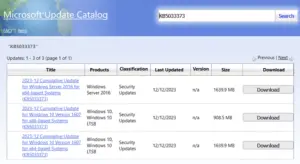
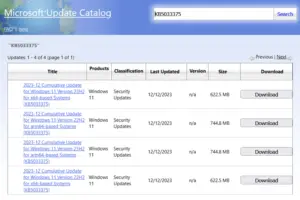
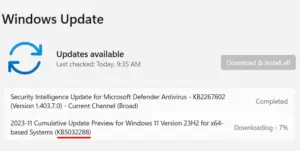
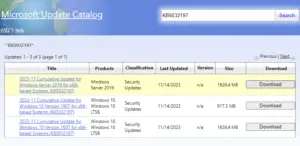

Based on the MS catalog , KB4512501 was replaced by KB4512509 (MS typo) . However if i understand correctly if you just install KB4512509 , you wont be fully security updated since KB4512501 is the security one . Is correct my approach? Why KB4512509 is a cumulative patch if it is not installing the latest security patches?
So in this case , i would need to install both patches to be fully updated (security and non security)?