Are you having trouble accessing the Store app on your Windows computer? This post will help you with Microsoft Store error code 0x000001F7. It could be caused by many factors, including downtime on the server, faulty apps, system errors, or even malicious programs.
In this article, we have presented several solutions to fix error code 0x000001F7. There is an error message associated with this error code “Try that again, Something happened on our end, Waiting a bit might help, Error Code 0x000001F7”.

Microsoft Store error 0x000001F7
To fix Microsoft Store error 0x000001F7, follow the below steps –
- Change the date and time
- Run Windows Store Troubleshooter
- Reset Store applications
- Reinstall Windows Store
- Reset and Clear Windows Store cache
1] Change the date and time
Sometimes it is possible to fix the issue by changing the date back to a few days. To do this, use the instructions:
- Go to the right end of the Taskbar and right-click on Date and Time.
- From the menu list, select Adjust date/time.
- In the Date and Time settings window, go to the right pane and make sure that your Set time automatically is off.
- Under the Current date and time section, click on the Change button.

- The window for Date and time will open. After changing the settings, tap on the Change button to apply the changes.
- Now close the setting window and Reboot your PC.
Once you complete the above steps, check if your Microsoft store starts working.
2] Run Windows Store Troubleshooter
After changing the date and time, if the problem is still persisting then give a shot to the Windows Store troubleshooter. The procedure is as follows –
- Press the Windows + I keys to open the Settings window.
- Then go to Update & Security > Troubleshoot > Additional troubleshooters.
- Scroll down to the bottom of the screen, select Windows Store Apps, and click on Run the troubleshooter.

- Wait for a while until it detects the issue and then follow the on-screen instructions to fix this issue.
3] Reset Store applications
If the above method doesn’t work then reinstalling the applications might help in fixing the error code 0x000001F7. Here are the steps –
- Right-click on the Start button and select Settings from the power user menu.
- In the Settings app, click on Apps.
- Under the Apps & feature section, select the suspected app and then click on the link saying Advanced option.
- Scroll down and click on the Reset button under the Reset section.
- To confirm, again click on the Reset button.
4] Reinstall Windows Store using PowerShell
The error code 0x000001F7 can be fixed by reinstalling the Windows store and modifying in-built applications. The procedure is as follows:
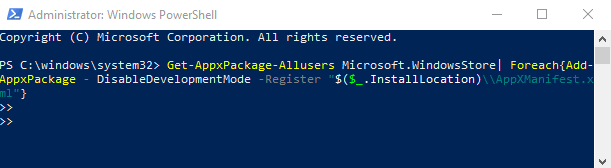
- Run Windows PowerShell as an administrator.
- In the Windows PowerShell, type the following command and then press enter to execute the command:
Get-AppxPackage-Allusers Microsoft.WindowsStore| Foreach{Add-AppxPackage – DisableDevelopmentMode –Register “$($_.InstallLocation)\\AppXManifest.xml”}
- After that, close the PowerShell window and see if it solves the issue.
5] Reset and Clear the Windows Store cache
Sometimes store cache also causes problems in installing and updating the app from the Microsoft Store app. In order to fix this issue, you can reset and clear the Windows Store cache and then check if the problem is resolved now.
So these are all possible methods to fix error code 0x000001F7 and help you to install applications and to update the existing ones.
What is Microsoft Store Error Code 0x000001F7?
Microsoft Store Error Code 0x000001F7 appears when opening or downloading apps from the Store app.
This error occurs if the Microsoft Store application is corrupted or when there is an issue with the internet connection. Problems with your antivirus software, firewall, or other security program are also possible causes.




