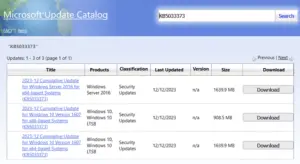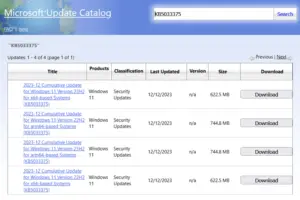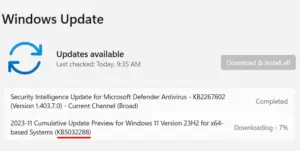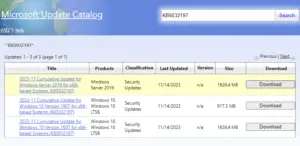A new security update, KB5031362, is now available for Windows 10 version 1607. With two new features available for Windows 10, this update is really good in terms of quality.
This post explains the key fixes, known issues, and three ways by which you may install this OS Build on Windows 10 1607.
Windows 10 1607 KB5031362 Key Fixes
Here are the key highlights of this changelog –
- IE mode and Microsoft Edge can now share cookies. You may see this article to learn more about this topic.
- This update completes the work to comply with the GB18030-2022 requirements. As a result, it removes and remaps characters for Microsoft Wubi input and Microsoft Pinyin U-mode input. Users may no longer enter character codepoints that are not supported.
- This update modifies and corrects the wrong spelling of Ukraine’s capital from Kiev to Kyiy.
- With this update, Microsoft aims to address an issue that affects external binding. This issue occurred only after you installed Windows updates dated May 2023 or later. This update is known to cause issues that affect LDAP queries and authentication.
- To protect its users against CVE-2023-44487, Microsoft suggested of installing the latest Windows update. Based on your use case, it is also possible to set the limit of the RST_STREAMS per minute using the new registry key in this update.
- Registry Key: Http2MaxClientResetsPerMinute
- Default Value: 500
- Valid Value Range: 0–65535
- Registry Key Function: Sets the allowed number of resets (RST_STREAMS) per minute for a connection. When you reach this limit, the connection ends.
KB5030213 updates Windows 10 1607 to 14393.6252
Known issues in this update
Microsoft hasn’t announced of any known issues or bugs with this patch update.
How to Get this Patch Update?
As usual, this update will download and install automatically on your Windows 10 PC. In case you have disabled auto-updates on your computer, you may visit Microsoft’s Update Catalog, and download the standalone package of the latest cumulative update on your PC.

This file downloads in .msu file format which you may install by simply double-clicking on the setup file. Once the update is installed, your system will automatically restart and upgrade to 14393.6351.
That’s it.