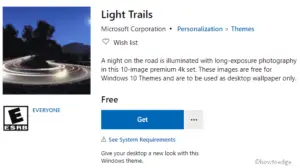Today, we will explore two best Windows 10 themes of July 2019. The first one is Ford Mustang RTR Formula Drift – a theme preferred by Racing Car Lovers. On the contrary, the second theme is Windows Throwback– a theme that brings back the nostalgia of Era 1985. Both these themes have its own mesmerizing effects along with superb collection of 4k images.
You can apply any of these Windows 10 themes on at least ten Windows 10 PCs. All you require is to sign in using Microsoft credentials. Here, in this guide, we describe each theme in detail, approximate size, RAM, and system requirements. Let’s learn about each theme in detail-
RECOMMENDED: The 4 Best Free Windows 10 Themes of Jan 2019 (Download)
Get the two best Windows 10 themes of July 2019 for your PC
Here, we discuss two astonishing themes which are new in the market. They are-
1. Ford Mustang RTR Formula Drift
Ford Mustang RTR Formula Drift is an awesome Windows 10 themes comprising 18 set of free wallpapers. With this theme, you will also get the premium images of world Champion drifter Vaughn Gittin Jr. running Formula car at 900 Hp. Being only 13.07 MB in size, this is a lightweight theme that makes your PC look stunning. These images are meant for Desktop wallpaper only. With age rating for all ages, you have can apply this on Family PC as well.
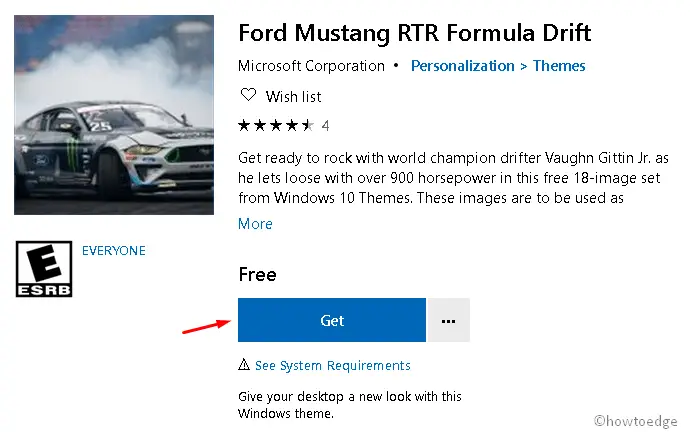
To get this theme, click here.
2. Windows Throwback
Windows Throwback is a special edition theme which brings back the sweet moments of year 1985 when Windows 1.0 was launched. The Company releases this theme on 1st of July, 2019. This consists of 10 premium 4k wallpapers, all available at free of cost. This theme occupies 10.97 MB of your HDD storage. You can use its images for Desktop wallpaper purpose only.
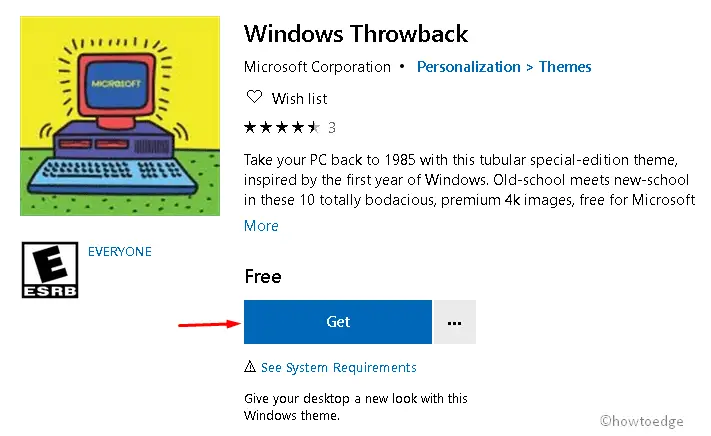
Click here to get this theme.
How to get these themes
Follow these simple steps to download and apply these two Windows 10 themes of July 2019 on your PC-
- Go to System tray and hit Microsoft Store icon.
- Type the theme’s name in the search box. Select the well matching result from the list.
- Henceforth, hit Get button and this will prompt you to sign into your Microsoft Account.
- After logon, press Get button again then Apply to download necessary files.
- Afterwards, navigate to following path-
Start → Settings → Personalization → Themes
- Here, select the newly downloaded Windows 10 theme.
In case, you want to alter the color of Start Screen so that it matches with the current Theme, go to the address-
Start → Settings → Personalization → Colors
Now, switch to right pane and select the check box “Automatically select a primary color from the background”.
System Requirements
- Windows OS version: You must be operating on version 14951.0 or higher ones.
- Architect Support: x86, x64, ARM and ARM64.
- Age Rating: All ages.