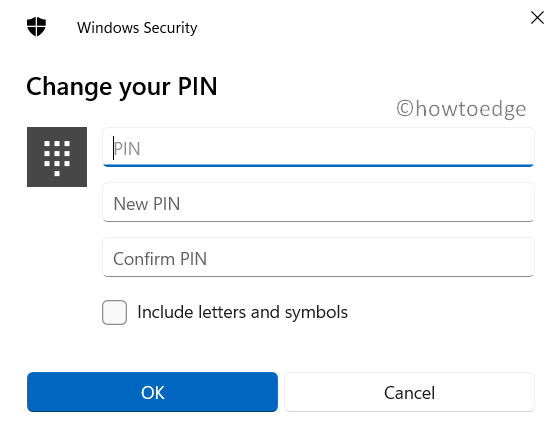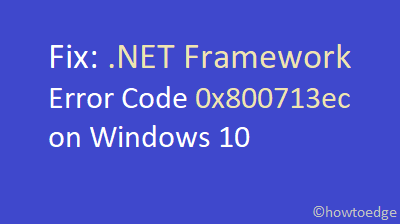
Howtoedge
A complete Guideline to Tech Things
Howtoedge
A complete Guideline to Tech Things
Tag how-to
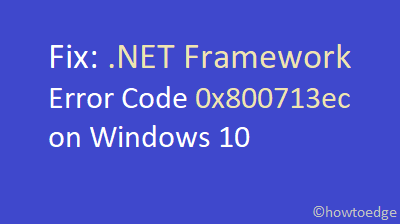
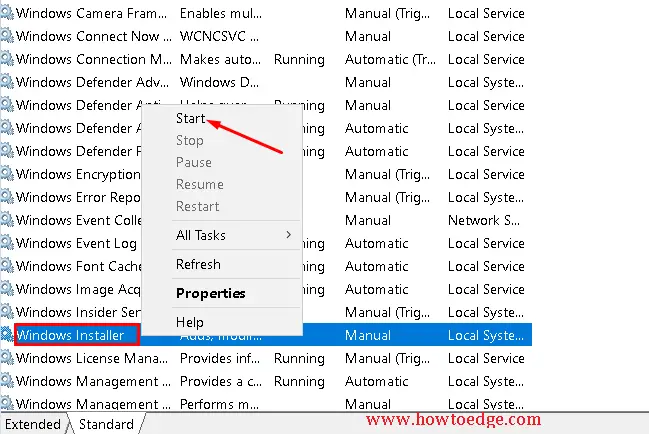
How to fix Update Error 0x80070643 on Windows 10
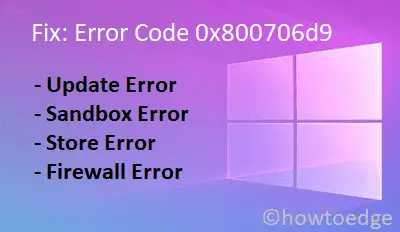
How to Fix Error Code 0x800706d9 in Windows 10
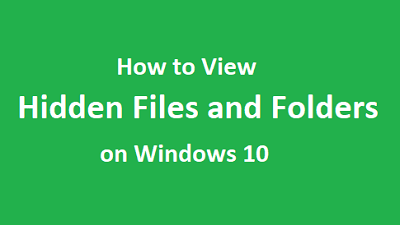
How to View Hidden Files and Folders on Windows 10
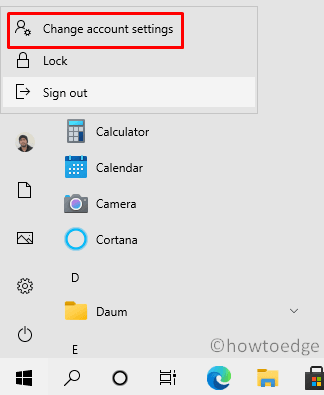
How to Fix File System Error 2018374635 in Windows 10

How to enable Automatic Registry Backup in Windows 10
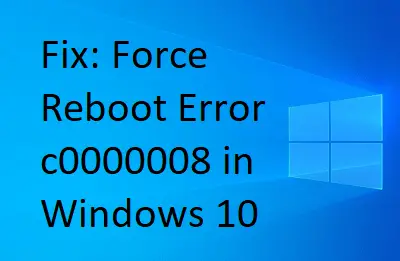
How to Fix Force Reboot Error c0000008 in Windows 10
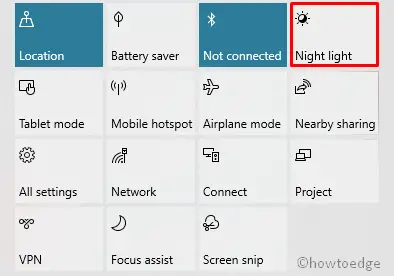
How to Fix Night Light Not Working on Windows 10
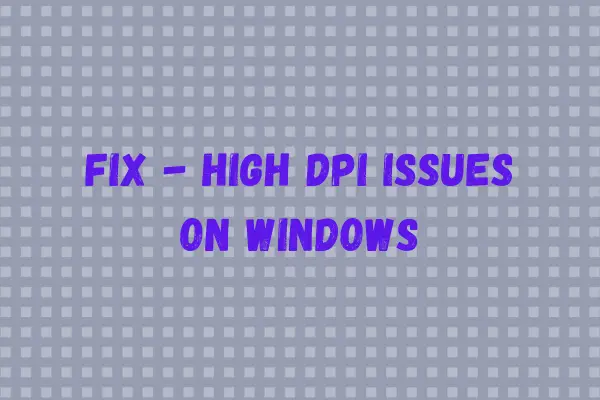
How to Fix High DPI issues on Windows PC