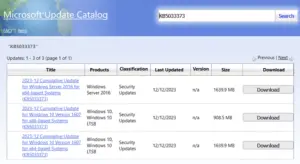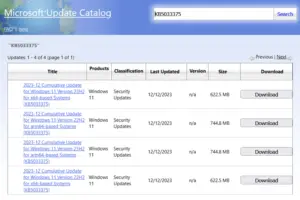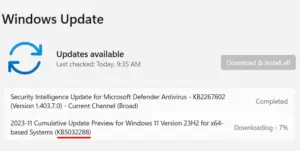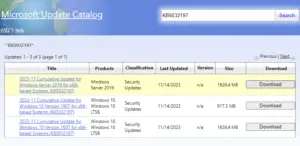Microsoft releases another cumulative update for Windows 10 2004 users titled “KB4568831”. This is basically a non-security patch and updates Windows 10 20H1 to build 19041.423. Similarly, if you have moved to the Insider version i.e. 20H2, the build version gets increased to 19042.423.
The KB4568831 cumulative update brings a wide variety of improvements including a few major fixes. As per Microsoft, they have resolved the printing issues using the Network printers. Moreover, they also improved the sharing functionality in Microsoft Office. Let’s explore the key changes in detail –
|
Quick Note: The company has recently released the KB4568831 patch that brings several new features and improvements. Users may see the new changes on Windows 10 20H2 after upgrading to OS Build 19042.423. |
KB4568831 Build 19041.423 – Changelog
The key highlights of the KB4568831 cumulative update are as follows –
- The team claims of finally resolving the printing issues using the network printers.
- Resolves the issue wherein users find it difficult pasting mixed content of images and text from Microsoft Word to the Internet Explorer.
- Improves the Magnifier functionalities inside the Excel.
- Earlier configuring certain non-HDR systems for video streaming displays darker content than expected. The developer has resolved this bug on this build.
- A few cellular modems were finding it difficult to get net connectivity after upgrading to Windows 10 20H1. They have resolved this bug as well.
- Fixes an issue that causes the Settings page to close unexpectedly. Users find it difficult to set up default apps on Windows 10 devices owing to this issue.
- Addresses an anomaly that prevents family safety features, such as time limits and activity reporting, from working on ARM64 devices.
Note: To know the complete list of fixes and improvements, visit the release note provided at the end of this post.
Known issues in this update
Bug: While using certain applications like Microsoft Excel, IMEs (Chinese, Japanese), there appears a bugcheck. Due to this, apps stop responding or close when trying to drag them using Mouse.
Sol – Users may see the workaround by visiting KB4564002.
How to Update Windows 10 2004 to Build 19041.423
Note: Download and install the latest servicing stack i.e. KB4566785 before upgrading Windows 10 2004 to Build 19041.423. Doing so will ensure the update process completes successfully. There are two options available to get the KB4568831 patch and they are –
- Windows Update section: Users receive auto-notification regarding upgrading to the next build. If not, visit
Settings > Update & Security > Windows Updateand hit Check for Updates button. - Update Catalog: Go to the Microsoft Update Catalog website and hit the Download button. Make sure to select the system architecture correctly.