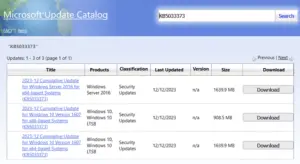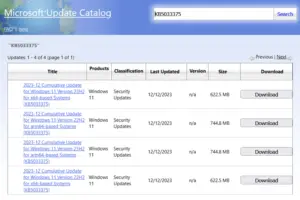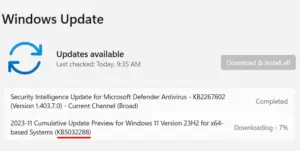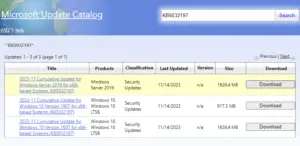Microsoft unveils KB4507435 cumulative update for Windows 10 1803 which updates this OS to build 17134.885. With this patch update, the company brings security updates for Wireless technologies, Edge web-browser, Internet Explorer, and Microsoft Office products. In addition to this, the team also updates an anomaly that exists with the BitLocker encryption recovery mode.
There are some known issues as well on KB4507435 cumulative as well of which some are of re-occurring nature. Microsoft has provided temporary solutions to these and promised to work on them in the near future. They also ensure its users bring some effective solutions on an upcoming release. Today, in this blog post, we guide you on how to incorporate these features efficiently on your PC. Aside from this, you may have a look at the complete list of Windows 10 cumulative updates.
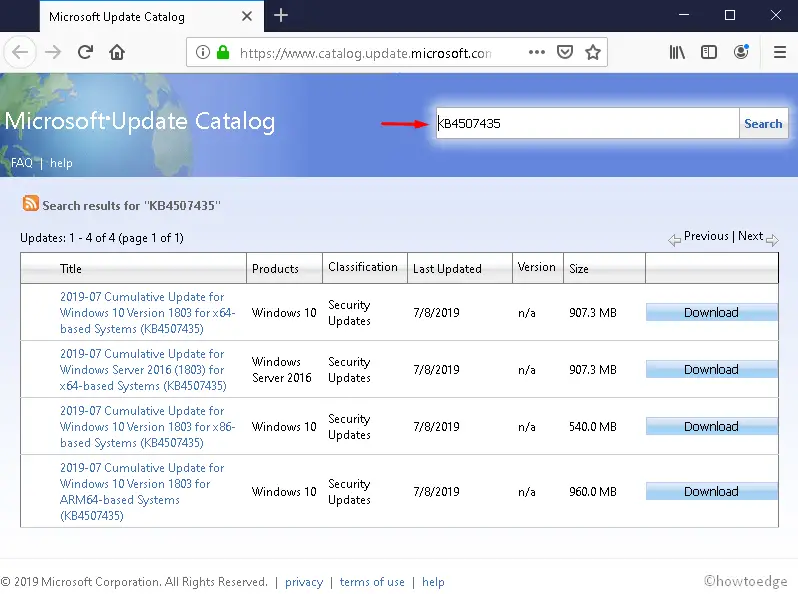
Fixes and Improvements for Windows 10 1803
Here are the key changes that appear along with this patch update-
- The Company resolves a bug that was earlier known to bring BitLocker into recovery mode. This occurs only if BitLocker is provisioned exactly at the same time when Updates are being installed.
- Microsoft brings security updates for the following components-
-
Windows Wireless NetworkingWindows ServerMicrosoft Scripting EngineWindows Storage and FilesystemsMicrosoft Graphics ComponentWindows KernelInternet ExplorerWindows Input and CompositionWindows VirtualizationWindows App Platform and FrameworksMicrosoft EdgeWindows Cryptographyand Windows Fundamentals
Known Issues on KB4507435
Here are the key issues that appear with this cumulative update –
Issue#1:
Windows 10 users may get the error “STATUS_BAD_IMPERSONATION_LEVEL (0xC00000A5)” while performing certain operations like- rename.
This occurs only when you perform renaming of files or folders on a Cluster Shared Volume without administrative privileges which in turn simply fails.
Sol – To mitigate this issue, perform any one of the following-
- Execute the operation using a process that has administrator privilege.
- Carry out the operation using a node that doesn’t need CSV ownership.
You may receive an update on this trouble in an upcoming release.
Issue#2: The team is investigating some reports in which a few devices display a black screen when users try to sign in after updating their 1803 OS to KB4507435 cumulative update.
Sol – To fix this bug, hold down the Ctrl+Alt+Delete hotkey together then choose the Power button followed by the Restart option. Performing this may start your PC normally.
Microsoft experts are currently working on a resolution to this and may bring the same in an upcoming release.
Issue#3:
After installing this update, you may encounter an error while trying to open or use the Windows Eyes screen reader. This may also affect some of the functionalities as well.
Note Users who have already migrated from Windows Eyes to Freedom Scientific’s other screen reader, JAWS, won’t receive much trouble.
Sol – The Company is currently working on a resolution to this and may bring the same in an upcoming release.
How to get this KB4507435 update
First, do download the latest SSU (KB4509094) on your System before applying the current latest cumulative update.
Further, you can have this new KB4507435 patch update automatically for your PC through Windows Update. In case, you don’t want to wait, browse to the following address and download the cumulative update-
Settings > Update & Security > Windows Update
Once you reach out to the above destination, press the Check for updates option.
- Windows Update and Microsoft Update: You can download and install this automatically from the Windows Update section.
- Microsoft Update Catalog: You can have the Standalone package by visiting here.
- Windows Server Update Services (WSUS): The KB4507435 cumulative update will auto-synchronize with WSUS if you configure Products and Classifications as described below-
-
Product: Windows 10
-
Classification: Security Updates
-
Source: Microsoft Update Catalogue