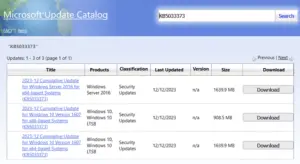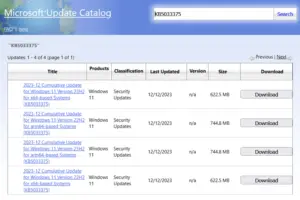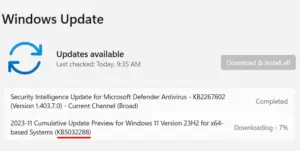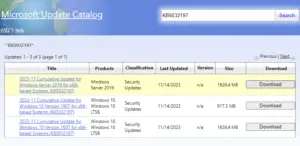Today, Microsoft brings a new cumulative update i.e. KB4505062 for Windows 10 1709 users which enhances the current OS to Build 16299.1150. Although, this doesn’t contain any new operating system attributes; it does include some valued fixes and advancements.
KB4505062 addresses one major bug that earlier restricts using gov.uk websites that don’t support HSTS on either Explorer or Edge. Here, we depict the salient features in addition to known issues that came with this patch update.

KB4505062 – Key changes and Fixes
The key features of this cumulative update are as follows-
- They worked on addressing the access to gov.uk websites while surfing on Microsoft Edge or Internet Explorer. This typically occurs when websites don’t support HSTS- a strict transport security feature by HTTP.
Known bugs on this update
Issue#1:
When you perform specific operations such as the renaming of files on Cluster Shared Volume, it generates an error message. By default this issue arises, when you use a non-admin account to take action on a CSV owner mode. You will receive the following error-
“STATUS_BAD_IMPERSONATION_LEVEL (0xC00000A5)”Sol– You can fix this bug by adopting either of the two ways mentioned below-
- Carry out these functions using an Administrator account.
- Execute such operations using a node that doesn’t require CSV ownership.
Microsoft experts are currently working on a permanent solution to this and will bring the same in an upcoming cumulative update.
Download and Install this update on your System
Before going ahead, download and install the latest SSU i.e. (KB4500641) on your PC to ensure no error messages pop up while updating process. The same will be auto-offered by Microsoft and is available in the Windows Update section. If you don’t get the servicing stack update automatically.
The cumulative update gets downloaded automatically on your Windows 10 PC unless you have specifically disabled or paused this. Once downloaded, it waits for the next Shutdown or Restart of the System so that it installs the necessary files. When you proceed to turn off your PC, it asks for your consent to launch the patch update.
In case, you don’t receive any such messages, you can download KB4505062 manually as well. Here are the steps to follow-
- Firstly, press the Win + I hotkey together to invoke Settings.
- Henceforth, select Update & Security category.
- Now choose Windows Update on the left column, then hit Check for Updates on the right pane.
- Next, the files will start downloading. Wait till it finishes thereafter install the same.
Note: If there is a green tick against this button, there are no new updates available to download. This also turns green when you have already installed the latest cumulative update on your System.
Get the standalone package of the KB4505062 cumulative update.