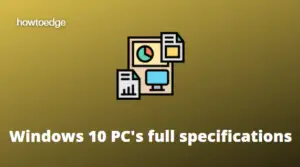Watching videos online is something we all enjoy. Whether it’s a funny clip or a how-to guide, there’s nothing like a good video to make our day. But what if you want to download that video so you can watch it offline?
Or maybe you want to share it with a friend who doesn’t have an internet connection. Whatever the reason, there are plenty of ways to download any video you want from the internet. This article will give you the top ways to download any video online. Keep reading to find out how!
How to Download Any Video Online

Here is how to download any video online through the internet:
1. SaveFrom
If you’re looking for ways to download videos from the internet, you’ve come to the right place. SaveFrom is a website that offers users a variety of methods to download videos from popular video-sharing sites like YouTube and Vimeo.
There are many reasons why you might want to download a video from the internet. Maybe you want to watch it offline or without ads, or maybe you want to save it for later. Whatever the reason, SaveFrom makes it easy to do so.

In order to download something from YouTube, just put “SS” before “YouTube” in the URL and press Enter. Now select the resolution you want and then click on Download. Using this trick, you can download the video from the website.
If you are using YouTube on your phone, you must open the Chrome browser or any other browser you prefer. After that, place “SS” before “YouTube” in the URL and then download the video.
2. Instagram Downloader

Most people know Instagram as a photo-sharing social media platform. What many don’t know is that there are ways to download Instagram photos.
This can be useful if you want to save a photo or post from someone you follow or even your own photos. Instagram made its name as a photo-sharing service, but its Instagram Stories feature has made it more of a video platform.
3. DownloadTwitterVideo

Twitter is a great way to share videos and connect with friends, but did you know that you can download Twitter videos? Here are the steps to download any video from Twitter.
To do this, you need to paste in the URL of the tweet that refers to the video you want. After that, you should choose whether you want it to be saved as an MP3, MP4, or MP4 HD.
4. FastestTube
FastestTube is a browser extension allowing you to download videos directly from YouTube. The download icon is located in the right corner of the bottom right corner of a video. You can use it with Chrome, Firefox, Safari, and Opera.
It is not only the fastest way to download videos, but it’s also completely free to use! So why wait? Start watching your favorite videos at lightning speeds today with FastestTube. There are several free tools available for downloading YouTube videos at once. However, when you only need a few videos, we will look at the simplest solution.